In the ever-changing web development world, the need for efficient and dependable deployment solutions has never been higher. Vercel stands out as a premier platform created exclusively for contemporary web applications, giving developers the tools they need to launch projects quickly and smoothly. This article dives into Vercel reviews: the essential features, advantages, and possible downsides of utilizing Vercel to help you decide whether it’s the best choice for your next project.
Overview of Vercel
What is Vercel app? Vercel, formerly known as Zeit, is a popular platform for deploying web applications, especially for developers working with technologies like React, Next.js, and many other frameworks. Vercel provides an easy-to-use environment for deploying applications, allowing users to focus on development rather than managing infrastructure.
Key Features
- Fast Deployment: Vercel enables customers to deploy apps with a single click. Simply link your GitHub or GitLab account, and Vercel will deploy the application anytime there are updates to the source code.
- Support for several frameworks: Support for several major frameworks: Vercel backs Next.js, React, Vue.js, and Angular. This flexibility enables developers to choose the technology that best fits their projects.
- Integrated CDN: Vercel incorporates a robust content delivery network (CDN) to improve page load speeds for consumers globally. Content is stored closer to users, which improves their entire experience.
- Preview Feature: Vercel’s Preview functionality enables users to examine changes before they are formally deployed. This allows developers to quickly test and analyze the performance of their applications.
- API Integration: Vercel enables seamless API connectivity, making it simpler for users to create dynamic apps. You can use APIs without bothering about server settings.
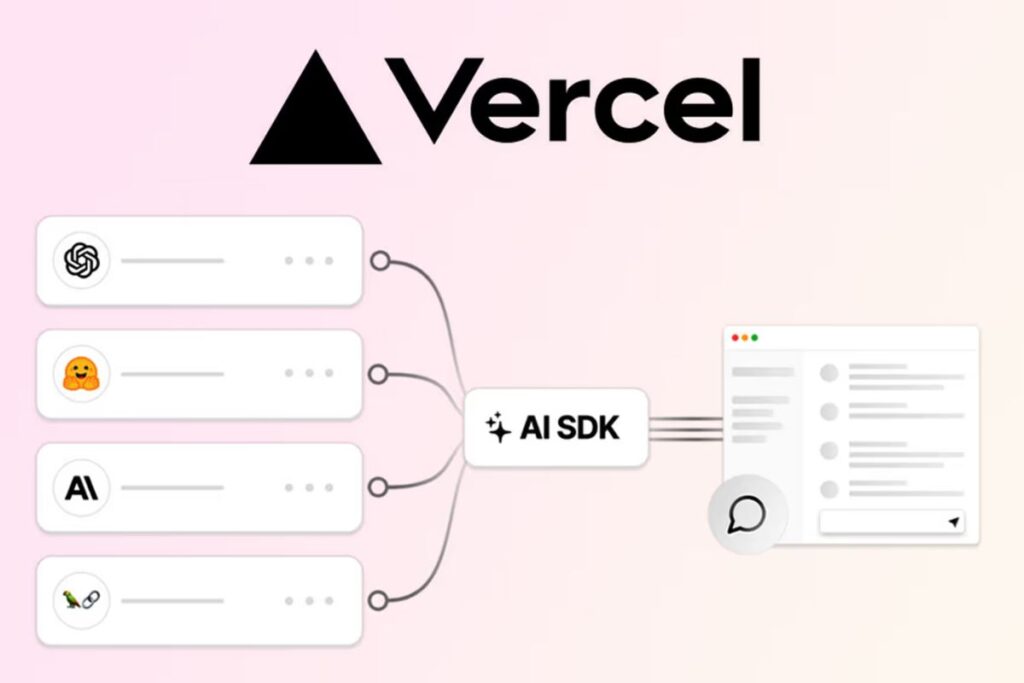
Benefits of Vercel
- Time-Saving Vercel eliminates the need to spend a significant amount of time establishing servers and maintaining infrastructure. Deploying applications becomes quicker and more effective.
- Minimized technical challenges: This platform helps to eliminate the difficulties that developers often encounter while delivering apps. Vercel’s user-friendly UI makes deployment simpler than before.
- Strong Support Community: Vercel offers a wide and active community where you may seek assistance and share your experiences with others. This is incredibly useful when you meet technical difficulties.
Cons of Vercel
- Limited free resources. Many people in social media usually ask is vercel free? Yes but Vercel’s free plan has restricted resources and bandwidth. If you need more, you must switch to a premium plan, which may be a consideration to consider in bigger projects.
- Difficulty in Customization: Although Vercel is simple to use, configuring complex settings may be challenging, particularly for novices. This might result in lost time searching for answers.
- Limited Features: Vercel may lack several sophisticated functionalities that competing systems, like AWS or Azure, provide. Despite the lower cost, this may influence the decision of certain bigger firms, they sometimes will concern Vercel vs firebase.
Pricing Plan of Vercel
Vercel provides a variety of pricing levels to meet the demands of individual developers as well as major companies. Understanding these Vercel reviews strategies is critical to deciding the best solution for your project.
Check out updated details on Vercel pricing at: https://vercel.com/pricing
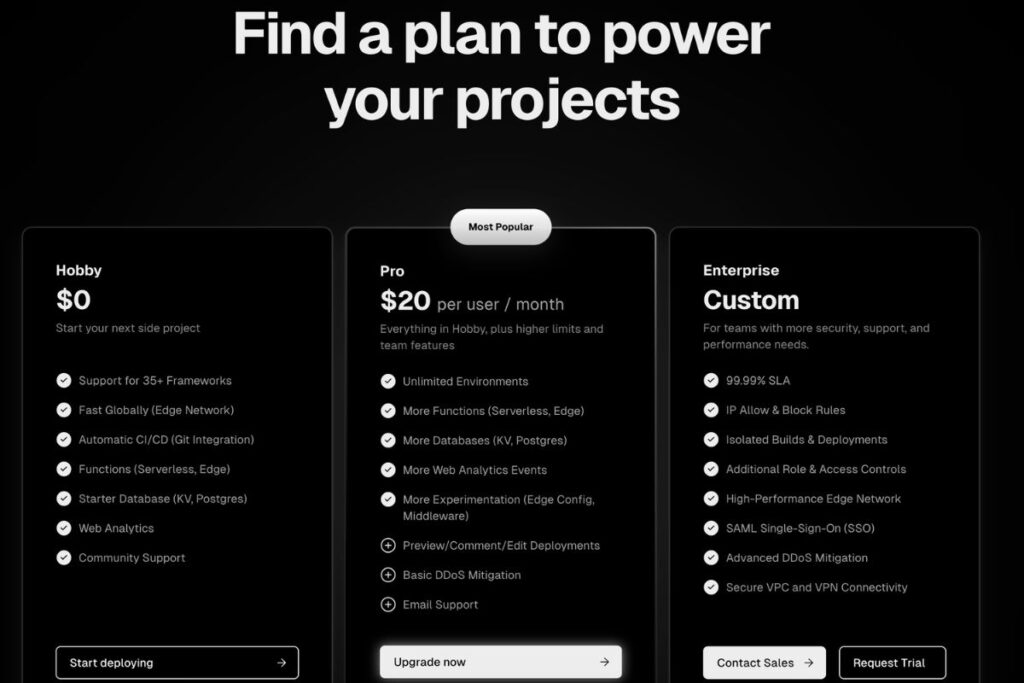
Free Plan
Target Customer: This product is well-suited for personal endeavors, hobbyists, and tiny applications.
Key Features:
- Infinite deployments and websites
- One hundred gigabytes of bandwidth per month
- One gigabyte of serverless function execution
- Fundamental teamwork skills for groups of up to three
- SSL certificates and deployment prototypes are automatically generated
Provides great value to individual developers and small projects. The ability to deploy rapidly and without upfront fees is a significant benefit, particularly for those just starting out in web development or working on personal projects. However, due to bandwidth limits and serverless execution times, large applications may soon exceed this strategy.
Pro Plan
Target Customer: Projects and teams that necessitate enhanced capabilities and capabilities.
Pricing: Typically, the cost per user per month is approximately $20 (subject to change).
Key Features:
- The Free Plan includes all of the following
- Increased bandwidth (up to 1 TB per month)
- Improved serverless function execution (up to 10 GB)
- Custom domains and limitless team members
- Advanced analytics and priority support
Small to medium-sized teams may see significant returns on their Pro Plan investment. Teams may improve the speed and user experience of their applications by increasing bandwidth and access to sophisticated capabilities. The introduction of priority assistance may also save time and money, making this approach a good choice for developing teams.
Enterprise Plan
Target Customer: Large organizations with high traffic and advanced requirements.
Pricing: Pricing that is tailored to the organization’s unique needs.
Key Features:
- The entire Pro Plan
- Dedicated resources and customized bandwidth options
- Enhanced security features, such as compliance support and single sign-on (SSO)
- Priority access to custom SLAs (Service Level Agreements) and new features
- Onboarding and training sessions that are tailored to the individual
For larger organizations, the Enterprise Plan’s features justify the investment, despite the fact that the pricing is customizable. The organization’s bottom line can be ultimately benefited by the focus on security, dedicated resources, and personalized support, which can result in enhanced operational efficiency and reduced outage.
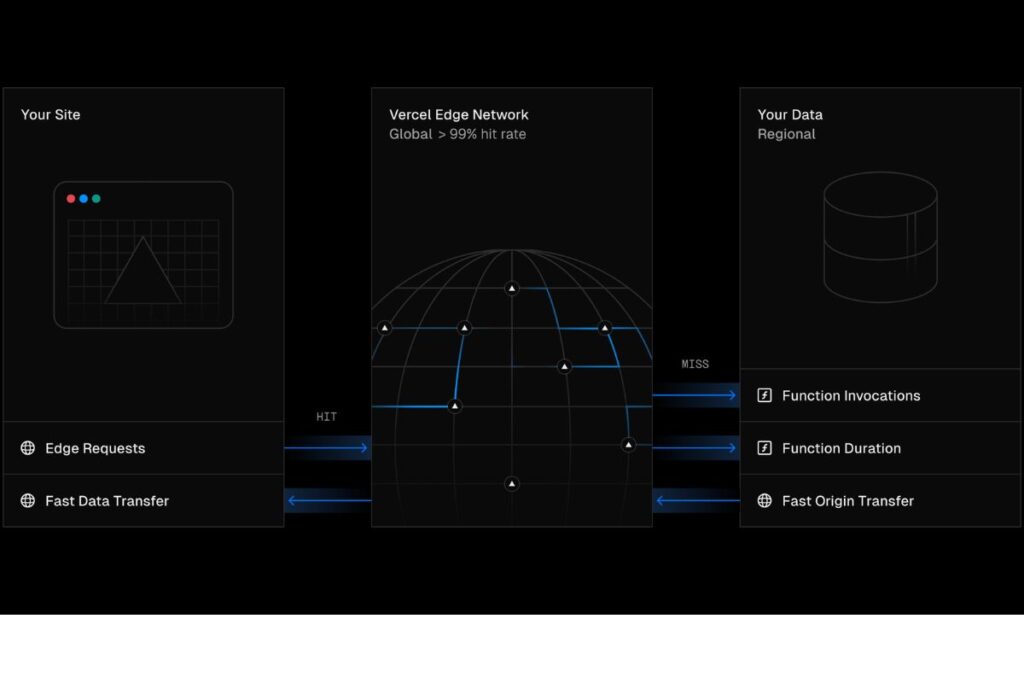
Feedback from Customer of Vercel
After a lengthy development period, Vercel has been debated by users on forums and social media. For your convenience, we have included a summary of Vercel Reviews versions below.
Positive
- Ease of Use: Many customers praise Vercel for its simple UI and quick setup procedure. Connecting Git repositories and deploying apps is straightforward, enabling developers to drastically cut time-to-market.
- Performance: Users routinely praise Vercel’s performance, especially for apps developed using frameworks such as Next.js. The integrated CDN and optimization technologies result in quicker load times and improved user experiences.
- Strong Documentation: The community also praises the detailed documentation. It covers a wide variety of subjects, including tutorials and guides to assist users solve problems and learn new capabilities successfully.
Negative
- Pricing Concerns: Some vercel reviews of customers are concerned about is vercel free or the limits of the free plan, notably in terms of bandwidth and serverless execution. While many people like the Pro and Enterprise subscriptions, they would want to see more competitive pricing or extra features for free users.
- Customization Limitations: While Vercel is known for its simplicity of use, some developers have reported difficulties when attempting to change sophisticated parameters. Users occasionally express a need for more flexibility in server settings, particularly for complicated applications.
- Support Response Times: While many customers enjoy the support services included with subscription plans, other users claim poor response times to requests, especially during busy hours.
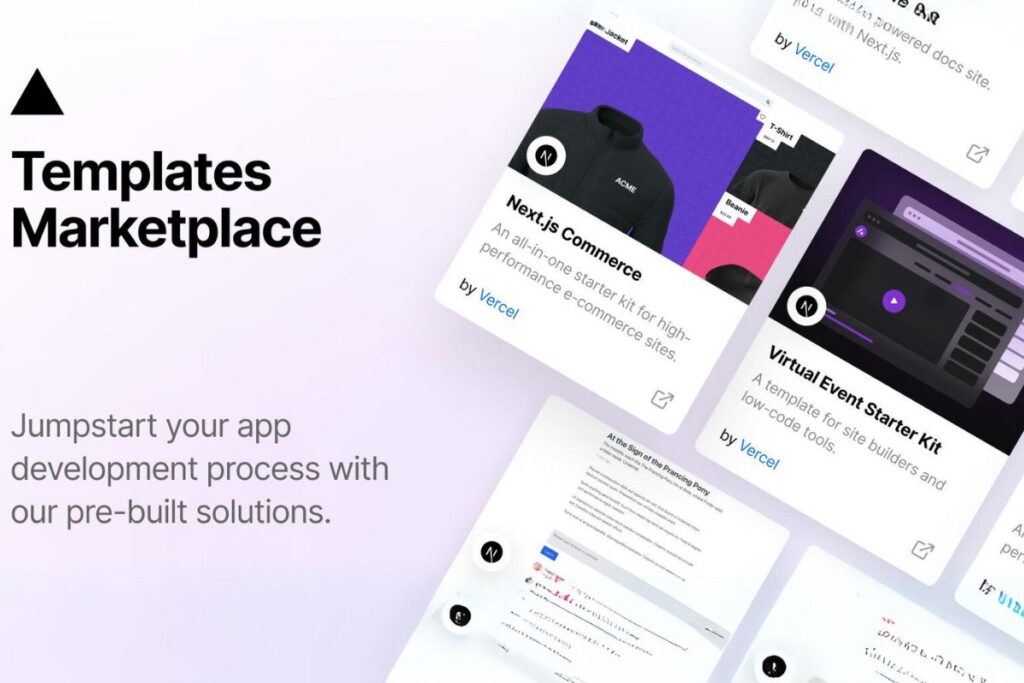
How to Get Started with Vercel?
Vercel is a powerful platform for delivering and hosting contemporary online apps, particularly those created using frameworks like Next.js, React, and Vue.js. If you’re new to Vercel, take these easy steps to get started.
Step 1: Create an Account
First, click the “Sign Up” button on the Vercel website. You may create an account using your GitHub, GitLab, or Bitbucket credentials. This connection enables smooth deployment straight from your repositories. Once you’ve registered, activate your account by verifying your email address.
Step 2: Set Up Your Project
When your account is ready, you may start a new project. When you push changes to your Git repository, Vercel will build and execute your app automatically. Choose the repository that includes your web application code. Vercel recognizes the framework used in your project and simplifies the setup procedure.
Step 3: Configure Project Settings
After importing your project, you may adjust a variety of variables. Access the project dashboard, where you may adjust environment variables, create custom domains, and change build settings. If your application depends on sensitive data, such as API keys, you may safely store it in the “Environment Variables” area.
Step 4: Launch Your Application
Vercel enables automated deployments. Whenever you make changes to your Git repository, Vercel will build and execute your application automatically. To manually deploy, execute npm install -g vercel in your terminal. After installation, just use the vercel command to deploy your application.
Step 5: Access Your Live Site
Once the launch is done, Vercel will give you a working URL. The effects of your edits are immediately visible. Simply go into your project’s settings and enter the domain you want to utilize.
Step 6: Monitor and Optimize
Vercel provides analytical and performance monitoring tools. You may inspect deployment logs and check for errors on your project dashboard. This functionality helps to keep your application running smoothly and effectively.
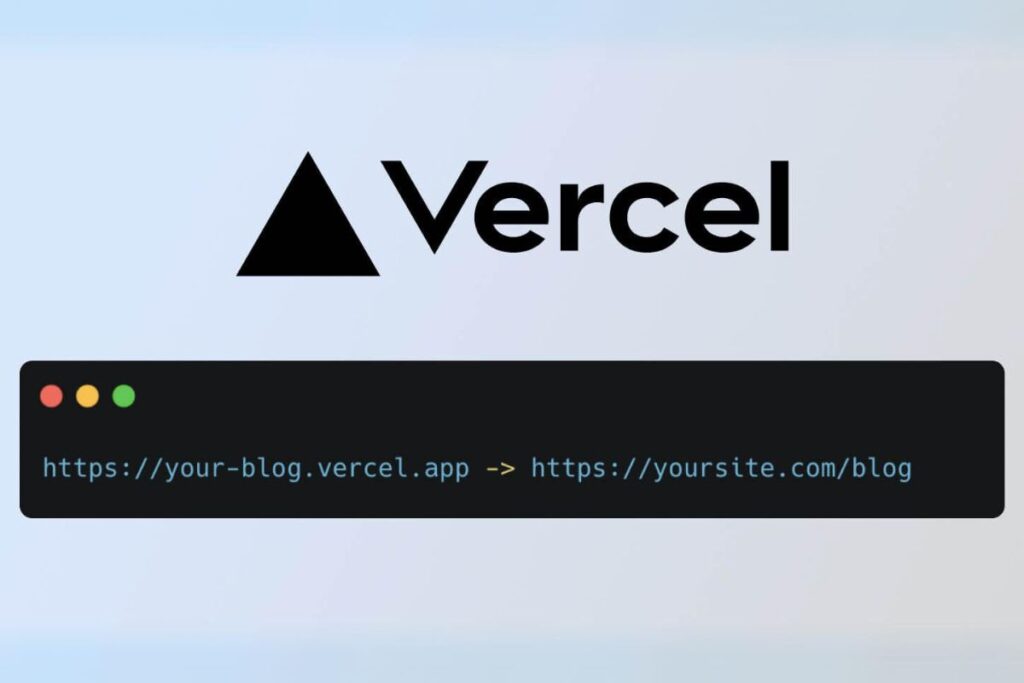
Conclusion
The Vercel community has provided excellent Vercel reviews on a platform that is mainly user-friendly and efficient for creating contemporary web apps. While there are certain areas for improvement, such as cost and customizing possibilities, the general feeling is one of happiness and eagerness. The Vercel community’s strong engagement in forums, blogs, and social media conversations exemplifies its collaborative attitude, making it a great resource for developers looking for assistance and inspiration. Discover more SaaS tools review on https://worktoolreview.com/


Comments