In today’s digital world, many people struggle to keep their inboxes under control. Keeping email organized may be stressful, with unending spam and unopened messages.
This clutter not only costs time, but it also causes crucial emails to be unread. This is where products like Clean Email come in.
By offering a simple, privacy-focused solution, consumers can quickly retake control of their inboxes. In this Clean Email review, we’ll go over the essential features, user experience, cost, pros and disadvantages, and more to see whether Clean Email is worth the investment.
Overview of Clean Email
Clean Email is an email management program that helps users organize, clean, and manage their inboxes more effectively. It streamlines email management with features such as smart filters, bulk actions, an easy-to-use Unsubscribe button and automation rules. Clean Email prioritizes privacy and security, ensuring the safety of your data while simplifying the process of managing massive quantities of emails.
Key Features
Clean Email is equipped with a variety of features that are designed to streamline the process of managing large volumes of emails. The following are a few noteworthy attributes:
Management of the Inbox
Clean Email’s capacity to manage inboxes with thousands of emails is one of its most significant assets. The tool facilitates the systematic deletion, archive, or relocation of emails by categorizing them according to various criteria. It expedites the process of clearing your inbox by categorizing messages into categories such as social media notifications, newsletters, ride-sharing, food delivery, seasonal sales, emails from productivity tools, or more, eliminating the need to review each email individually.
Intelligent Filters and Regulations
Clean Email’s intelligent filters enable you to establish automated protocols for the management of future communications. For instance, you may establish a rule that automatically archives all newsletters or reroutes critical emails from specific senders to a designated location. The time you spend manually sifting through communications can be significantly reduced by this automation.
Their most frequently used rules include Keep Newest, which ensures users only receive the latest email from a specific sender, and Auto Archive, which automatically organizes emails as they age. These features provide practical examples of how their automation can streamline email management.
Features for Unsubscribing
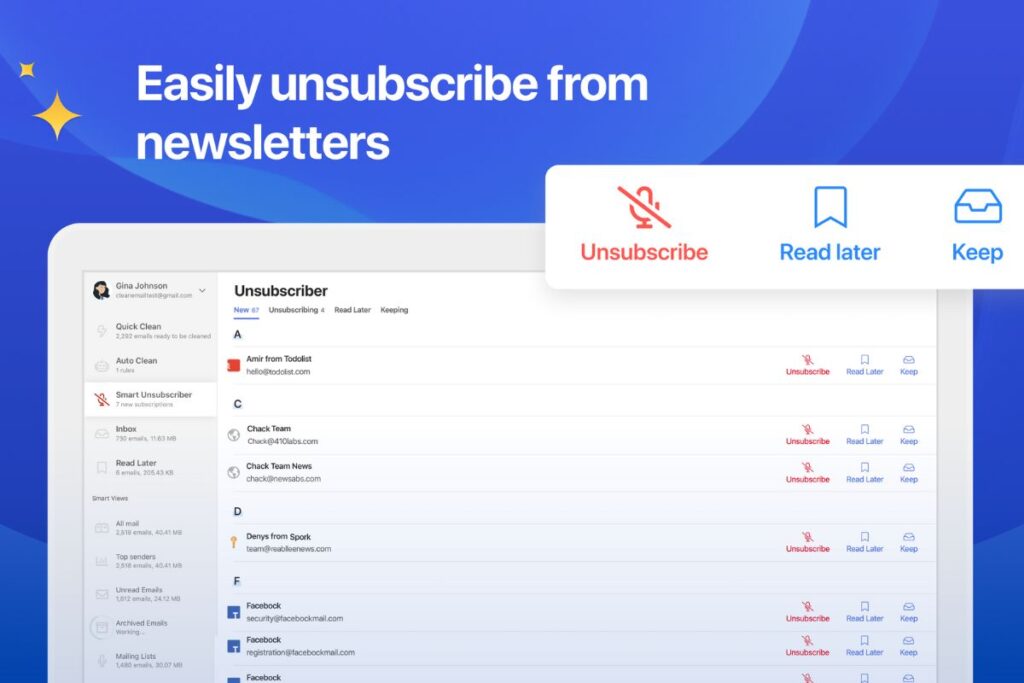
Clean Email’s Unsubscriber utility is one of its most cherished features, as it enables you to unsubscribe from undesirable email lists with a single click. Clean Email searches your inbox for newsletters and promotional content and provides you with the option to unsubscribe en masse, rather than painstakingly locating the unsubscribe icon in each promotional email. This feature reduces future congestion and saves time.
In addition to its Unsubscriber utility, Clean Email provides other powerful tools to enhance email management. The Screener feature allows users to filter out emails from unknown senders, ensuring that only messages from trusted contacts reach the inbox. Meanwhile, the Blocking feature offers complete control by preventing unwanted emails from specific senders from ever appearing in the inbox. These tools work seamlessly together to provide a cleaner, more organized email experience, giving users the power to manage their communications with ease and efficiency.
Email Security and Privacy
Email privacy is a significant concern for the majority of users, they usually ask if Clean Email is safe and Clean Email prioritizes this issue. The tool exclusively processes metadata and headers, not the actual content of your emails, thereby guaranteeing the privacy of your data. Furthermore, the service does not retain your communications on its servers, which provides an additional layer of security. Clean Email is a secure option for email administration due to its compliance with significant privacy standards, including GDPR.
User Experience
When it comes to usability, Clean Email provides a smooth and user-friendly way to manage congested inboxes. Let us see some Clean Email reviews of user experience:
- Interface Design: The UI of Clean Email is contemporary and user-friendly, making it simple to access functions. The interface is well-organized, with clearly titled areas such as “Smart Folders,” “Unsubscriber,” and “Auto Clean,” making it easy to locate what you need.
- Easy to use: Clean Email is simple to use, whether you’re a newbie or a seasoned IT user. The setup procedure is simple: link your email account, and Clean Email will start analyzing and organizing your inbox. The program is user-friendly, guiding users through each step with clear instructions and useful hints.
- Performance: Clean Email performs consistently. It swiftly handles big inboxes without slowing down, even when dealing with thousands of emails. The bulk activities are completed promptly, and customers remark that the program works seamlessly across many email providers (Gmail, Outlook, Yahoo, etc.).
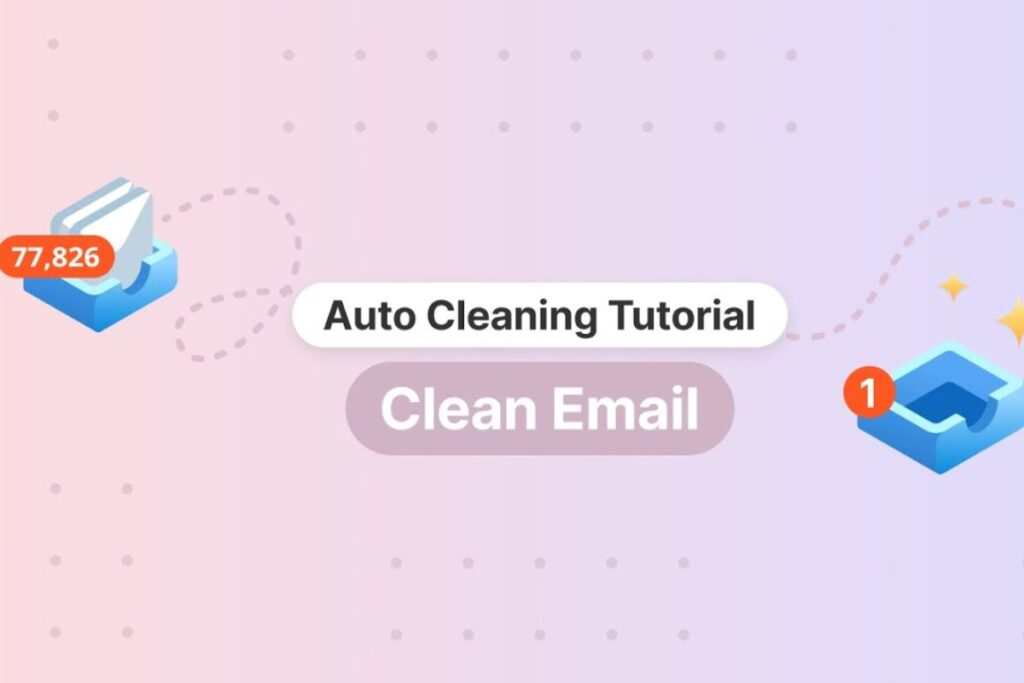
Benefits
- Simple to Use: Clean Email’s interface is straightforward, making it accessible to users of all technical ability levels.
- Powerful Automation: Smart rules and filters automate repetitive activities, saving you time.
- Comprehensive Unsubscriber: Unsubscribe from various email lists with a few clicks.
- Advanced filters and Cleaning Suggestions
- Privacy-focused: Strong privacy safeguards guarantee that user data is kept safe and secure.
- Cross-Platform Support: Works with all major email providers.
Who Should Use a Clean Email?
Clean Email is appropriate for a broad spectrum of users, including casual email users, professionals, and corporations.
- Professionals: The automation and bulk actions will be advantageous for those who handle substantial email volumes.
- Businesses: Clean Email is a tool that can be used to simplify communication and minimize congestion for organizations that manage multiple email accounts.
- Casual Users: Although the free plan has some restrictions, it still offers sufficient functionality for casual users who wish to administer small inboxes.

Pricing Plans
Clean Email provides a variety of pricing levels to meet varied demands, including both free and paid ones. Here is a breakdown of the prices for you to get a Clean Email review:
Free Plan
- Cost: Free
- Features: One of the most common questions and concerns among users is whether Clean Email is free. And yes, it also includes handling up to 1,000 emails and 25 unsubscribe actions. There is also a 14-day trial you can enroll in to see how advanced features like Screener and Auto Clean work.
Paid Plans
Paid plans provide costs based on the amount of accounts you choose to utilize. And the prices of monthly and annual pay differ a bit, with the latter being more cost-effective.
Monthly Plan
- Cost:
$9.99 for 1 account
$19.99 for 5 accounts
$29.99 for 10 accounts
- Features: Email management is unlimited, and you get full access to all tools, such as Smart Filters, Screener, and Auto Clean. You can even manage numerous email accounts. This package is appropriate for those who want short-term email management solutions.
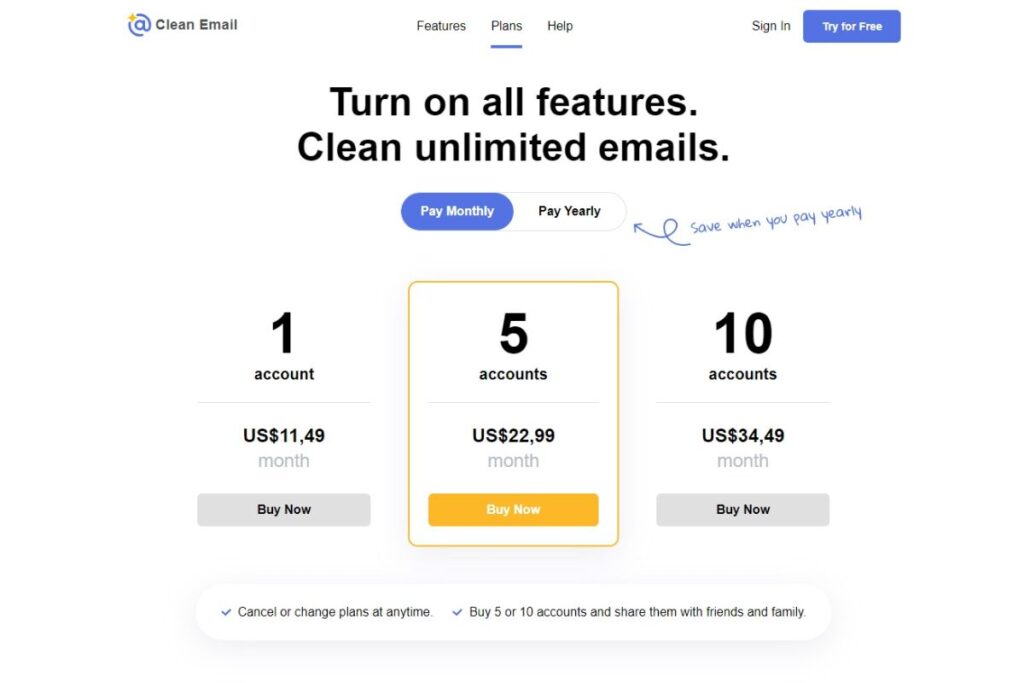
Yearly Plan
- Cost:
$29.99 for 1 account
$49.99 for 5 accounts
$99.99 for 10 accounts
- Features: Includes everything from the monthly plan, but at a far reduced rate for long-term consumers. Provides infinite bulk activities, multiple account management, and powerful filtering.
Each premium plan provides exceptional value, depending on how much email management help you want and for how long.
Check out the updated pricing at clean.email/plans
Feedback from Customer for Clean Email Review
For your convenience, we have included an overview of Clean Email reviews below.
Clean Email is widely praised for its user-friendly design and efficacy in clearing inboxes. Many people like how simple it is to use, especially for those who are not technologically skilled.
The bulk action tool, which lets users delete or sort hundreds of emails at once, is very useful. People find the Unsubscriber feature quite useful for rapidly removing unwanted mailings and advertising.
In addition, tools like adavnced Filters, Screener, and Auto Clean save users time by automatically handling incoming emails based on preset criteria. An issue that consumers commonly raise is the significant focus on privacy, and they often worry if Clean Email is safe.
Clean Email handles just the metadata of emails, keeping the actual content private. This provides users peace of mind, particularly while working with sensitive data. Overall, most good evaluations emphasize the tool’s capacity to significantly decrease email clutter and make inbox management much easier.

Conclusion
With all the Clean Email reviews we have listed, we see it is a useful, user-friendly program that allows users to restore control of their inboxes. With sophisticated automation, comprehensive privacy features, and an emphasis on simplicity, it is one of the finest email management options available. Although the free plan has significant limitations, the subscription plans provide exceptional value for customers with bigger inboxes or more demanding email management requirements. Clean Email is a must-try for anybody dealing with email overload. Discover more reviews on SaaS products at WorkToolReview!


Comments