Managing projects can be tough, but tools like Asana aim to help. In this Asana Review, we will explore essential aspects of this project and task management software. Many teams utilize Asana to manage tasks, share files, and track progress together. Does it really make collaborating on projects simpler, though? We will check out Asana’s features and how they might make the project work less of a hassle. By the end, you will have an idea if Asana could be a good fit for keeping your projects on track.
What is Asana?
Asana is a cloud-based task and project management application built to help teams of all sizes plan their work, track tasks, and collaborate more efficiently. It can organize small or large projects by breaking them down into pieces of work called tasks. These tasks get assigned to team members. Asana keeps every task in one place, making it easy to track progress.
With Asana, you can create tasks, set due dates, and keep track of project schedules. You may even set it up to perform repetitive jobs for you. It adjusts to teams of all sizes so work always gets done well. In this Asana software review, we will take a look at why so many teams enjoy using it.

Key Features of Asana
Asana offers a variety of useful features to help teams of all sizes manage their projects.
- Task management: At the core of Asana is its task management system. It allows creating tasks, assigning them to team members, and setting deadlines. Tasks can also be tracked and comments or files can be added.
- Multiple project views and timelines: With Asana, users can view their projects in six ways, including Kanban board view, Gantt chart view (timeline view), list view, calendar view, progress view, and forms view. This flexibility makes it effortless to follow your projects in the way that works best for your team. Timelines especially show progress over time and any delays.
- Team collaboration: Features help teams work together like chatting on tasks, sharing files, and getting updates on changes. This keeps everyone on the same page without lots of emails.
- Integrations: Asana links with tools like Slack and Dropbox that people often use every day. This makes workflows easier.
- Automation: Automation sets rules to do repetitive jobs automatically like moving tasks or notifying people of completions to save time and reduce mistakes.
- Advanced search and reporting: Searching finds what you need quickly like tasks, projects, or conversations using filters that can be saved for future reports. This feature lets you track your work progress, discover trends, and pinpoint areas for improvement.
- Portfolio management: A whole project overview shows the status, deadlines, and progress of all projects together to help make good decisions and find risks.
- Time tracking: Time tracking is the process of estimating task timings or recording actuals to assist project managers in scheduling work and resources effectively.
Is Asana Easy to Use?
In general, Asana has been built to be very intuitive and user-friendly. Some key points regarding its ease of use include:
User Interface
One of the main reasons Asana is so popular is its clean and logically organized interface. Tasks, projects, and other elements are easy to create, manage, update, and navigate between. The drag-and-drop functionality makes it simple to move tasks around, and the layout is intuitive, even for new users.

Mobile App
In this Asana app review, the mobile app is an essential part of how easy Asana is to use. The Asana app available for iPhones and Android phones lets you do all the same things as on a computer. You can make tasks, see project progress, and chat with your team while on the go.
This means Asana stays very accessible for collaborating with teams even when not on a desktop. Whether working remotely or needing to stay connected while away, the Asana app keeps project work simple from any mobile device.
Customization
Asana can adjust to different kinds of teams. You can add special sections, templates, and workflows to make it work for your type of business. Whether you run a small or big company, Asana lets you customize it to fit how you like to manage projects.
Of course, like with any robust project management software, Asana may take some time to learn everything.
But overall, Asana’s clean and easy-to-use layout makes it very user-friendly. Even people who are not tech experts or do not have training find it simple to start using Asana quickly to help manage their work well. Most people can easily get the hang of Asana right away.
Asana Reviews: Pricing and Plans
Asana offers different pricing plans so it works for different types of users, from individuals to big enterprises. This helps everyone find the best setup for their project and task management needs. The options include:
- Personal Plan
- Starter Plan
- Advanced Plan
- Enterprise Plan
- Enterprise+ Plan
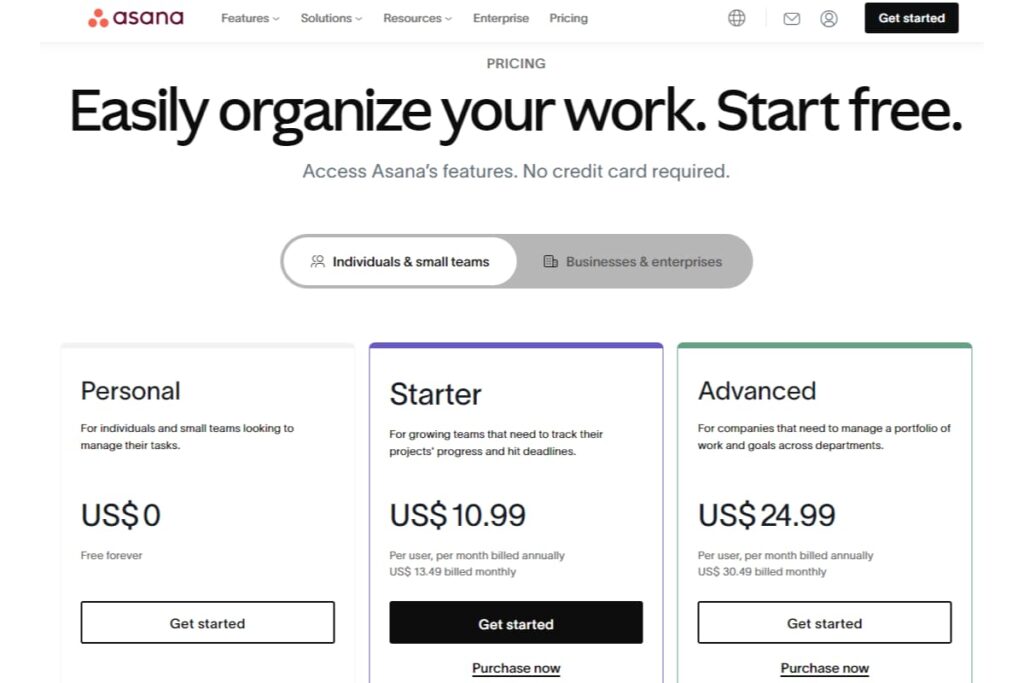
Personal Plan
- Rate: US$0
- Best for: individuals & small groups.
- Up to 10 teammate collaborations
The free Personal plan is great to try out or for small teams. It offers basic features like task management, unlimited messages, unlimited file storage (100MB per file), calendar view, board view projects, status updates, etc.
Starter Plan
- Rate: US$10.99 (per user, per month & billed annually); US$13.49 billed monthly
- Best for: growing teams that wish to track progress and hit deadlines.
- Up to 500 teammate collaborations
The paid Starter plan helps teams work better together. You get more like timelines, milestones, Gantt view, Asana AI, 250 automations/ month, and custom sections with advanced search.
Advanced Plan
- Rate: US$24.99 (per user, per month & billed annually); US$30.49 billed monthly
- Best for: companies that need to manage a portfolio of work and goals across departments.
- Up to 500 teammate collaborations
The Advanced plan is for companies needing powerful management tools. Features include everything in Starter plus portfolio overviews, custom rules, approval workflows, and much more.
Enterprise Plan
- Rate: Custom quote
- Best for: enterprises that want to coordinate & automate complicated work across departments, without limits.
The Enterprise plan caters to very big organizations and has security features. You get priority help too with a customer support person. The price of the Enterprise plan is based on company size and needs.
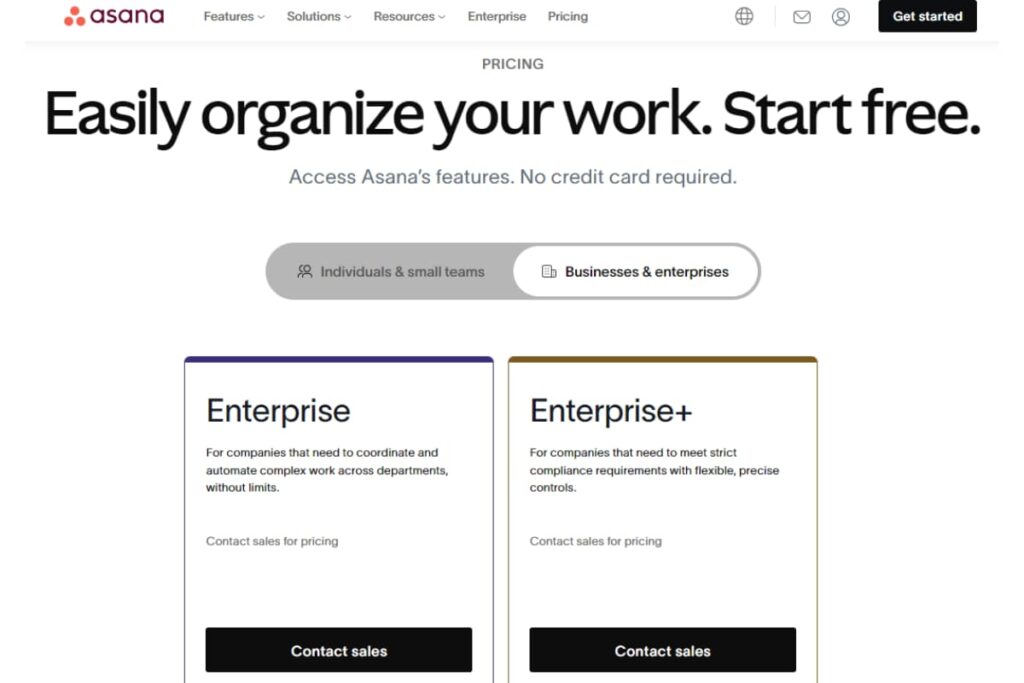
Enterprise+ Plan
- Rate: Custom quote
- Best for: enterprises that want to meet stringent compliance requirements with flexible and precise controls.
Enterprise+, like the Enterprise plan, does not disclose pricing information, but it does provide features such as security information and event management (SIEM) integration support, Audit log API, data loss prevention integration support, archiving integration support, eDiscovery integration support, approved workspaces, and more.
In general, Asana’s pricing is competitive compared to similar programs. For smaller groups, the free version could work well enough. But bigger teams or those wanting extra tools may prefer paying for an upgraded plan to get more out of Asana.
Pros and Cons of Utilizing Asana
Now let us delve into Asana’s benefits and drawbacks.
Pros
- User-friendly layout: Asana’s layout is clear and simple to use and comprehend.
- Great for collaboration: It works well for teams to chat about tasks, share files, and keep everyone updated on changes through notifications.
- Flexible project views: You can see projects in different ways like boards, timelines, or lists to pick the view that helps your group best.
- Mobile app: The Asana app allows managing work on your phone too so projects stay accessible while on the go.
- Automation: Automation options help set up routines to save time like moving tasks automatically.
Cons
- Limited Free plan: The free version for Personal use limits features for some teams who may need more.
- Learning curve for advanced features: Like other full-featured software, Asana takes some practice to master all the advanced sections.
- No offline mode: Work is only accessible through the internet as Asana does not work offline without a connection yet.
How Does Asana Stack Up Against Other Project Management Tools?
Compared to other programs like Trello, Monday, and ClickUp, Asana stands out for its ease of use, enhanced features, and flexibility.

- Trello is good for seeing tasks on boards but lacks Asana’s advanced options.
- Monday lets you customize a lot but may take more work to set up everything.
- ClickUp has many features too but Asana’s layout is often found to be clearer and easier to understand.
Asana finds a nice balance of being simple to start with while also giving powerful project management tools. It offers both ease of use as well as functionality, making Asana a preferred choice when teams want effective project handling without too steep of a learning curve.
Conclusion: Is Asana the Best Tool for Project Management?
So, is Asana good for project management? In short, Asana truly is a fantastic program for managing projects of all sizes. Its easy layout and great tools for groups to work together help any team stay organized and on track.
While the free version has limits, getting a paid plan opens up helpful features to make projects more successful. Overall, Asana is likely one of the top choices of SaaS products if you are searching for reliable and straightforward software to handle your work.



Comments